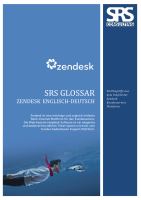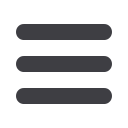
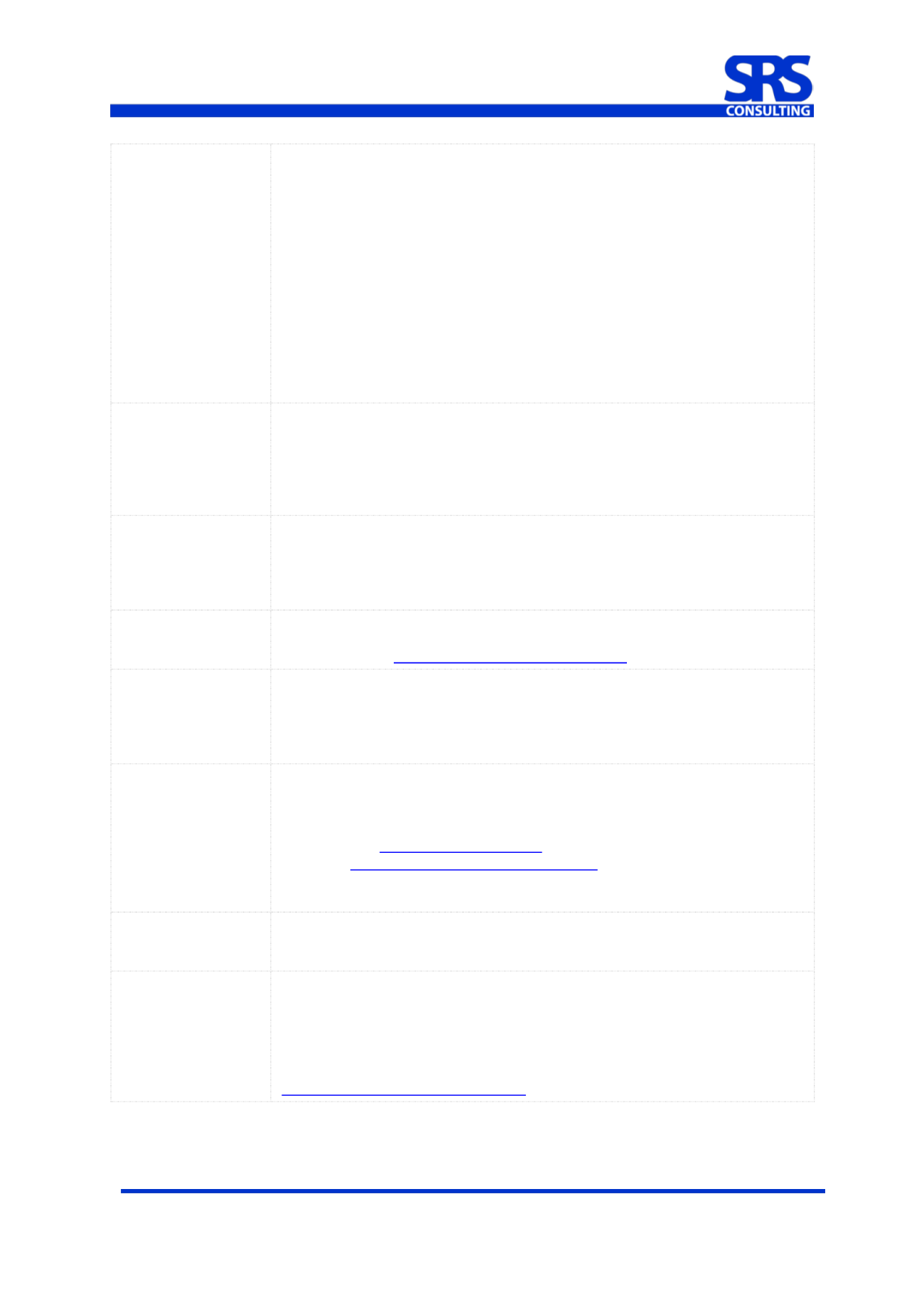
© 2012-2014 SRS Consulting GmbH
20141002_glossar_de-en
Seite 4 von 20
Channels
Channels are the ways that you can engage with your customers (how they
create support requests and how you communicate with them). All channel
communication is recorded on tickets. You choose and configure the channels
you want your help desk to support. Channels include:
Web portal
Chat
Voice
Zendesk Dropbox
Zendesk API
To set up channels, select
Settings > Channels
.
Comment
When a ticket request is submitted it contains a subject and a description. All
follow-up communication on the ticket is contained in comments. Agents add
comments, macros and triggers and automation can add comments, and the
requester can add comments. There are two types of comment: public and
private. Everyone, including those CC'd on a ticket, can see public comments
but only support staff can see private comments.
Current user
Current user is a reference to the last person who updated the ticket, which is
not necessarily the same person who is assigned to the ticket. The current
user (whoever updated the ticket last) changes whenever the ticket is
updated. And, the update may have been made by the assignee, the
requester, or someone who was CC'd on the ticket.
Customer
satisfaction rating
Your end-users (customers) can provide feedback about their experience with
your help desk and support team by rating their solved tickets. For more
information, see
Using customer satisfaction rating .Dashboard
A dashboard is an area of the help desk that displays summary information
and vital statistics for the user. For example, the agent dashboard is displayed
at the top of the home page when an agent logs in and it contains vital
statistics such as the number of open tickets assigned both to the agent and
the agent's groups.
Email forwarding
When you set up a Zendesk account, your help desk is given a default email
address that customers can use to submit support requests. Many accounts
prefer to use their own email addresses rather than use the Zendesk provided
address. You can use email forwarding to accept email at your own address
(for example,
help@mycompany.com )and then forward it to your Zendesk
address
( support@mycompany.zendesk.com ). You can also forward any
prefix to @mycompany.zendesk.com and then set up triggers and
automations from there.
Email notifications
Email notifications can be generated via a trigger or automation when a ticket
is updated. Common notifications include a new public comment added to the
ticket or a change to the ticket status.
End-user
End-user refers to people who generate support requests from any of the
available support channels (Web portal, email, Twitter, etc.). End-users do
not have access to any of the admin and agent features of the help desk.
They can only submit and track tickets and communicate with agents publicly
(meaning their comments can never be private). End-users may also be
referred to as customers. For more information about user roles, see
Understanding help desk user roles .