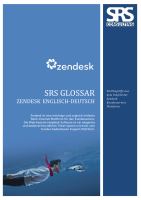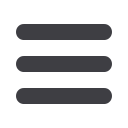
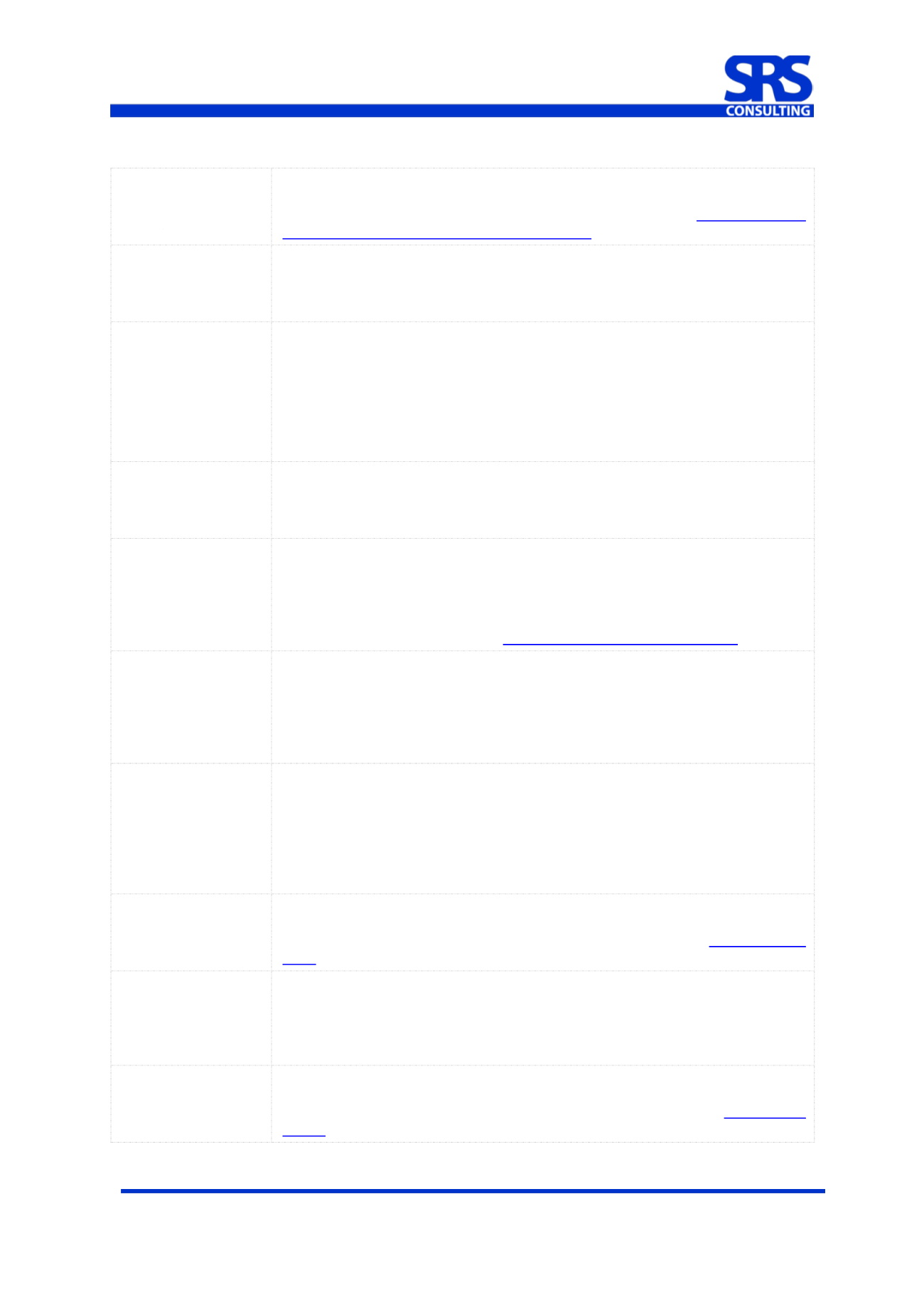
© 2012-2014 SRS Consulting GmbH
20141002_glossar_de-en
Seite 7 von 20
Reports
Reports are detailed snapshots of collections of tickets within a time period.
You can use many of the ticket properties to define the types of tickets that
you want to monitor with a report. For more information, see
Using reports to monitor ticket activity and agent performance .Requester
Requester refers to the person who made the support request. Requester is
used throughout the help desk (including macros, views, automations,
triggers, and reports) to refer to the person who generated the support
request.
Restricted agent
The term restricted agent is used for agents whose ticket access has been
limited to one of the following:
All tickets (can also add, modify and assume end-users)
Tickets requested by users in this agent's organization (also can't
see forums restricted to other organizations)
Tickets assigned to this agent only
An agent's access can be restricted via their user profile.
SAML
Secure Assertion Markup Language (SAML) is one of the two Single Sign-
On services available for remotely authenticating users, the other is Remote
Authentication. SAML allows you to provide Single Sign-on (SSO) for your
help desk using enterprise identity types such as Active Directory and LDAP.
Shared
organization
A shared organization refers to allowing all users within an organization to
see all of the organization's tickets and, optionally, allowing those users to
comment on each other's tickets. An admin can set up shared organizations
(it's an option available when creating or editing an organization). You also
have the option of granting this privilege to select end-users instead. You set
this up in the user's profile. See
Shared organization for end-users .Single Sign-On
Single Sign-On refers to a security option in Zendesk that allows you to
authenticate users remotely, which means that it is handled outside of
Zendesk. You can use remote authentication or SAML authentication. When
users attempt to log in to Zendesk their login request is routed to a remote
authentication or SAML service to authenticate the user's credentials. When
verified, users are redirected back to Zendesk and logged in.
SLA
(Service
Level
Agreement)
service targets
Service Level Agreements, or SLA’s are typically an agreed upon
measurement of the average response and resolution times that your support
delivers to your customers. Providing support based on service levels
ensures that you are delivering measured and predictable service, and have
greater visibility when there are problems. SLA Service Targets in Zendesk
can be defined so you and your agents can better monitor your service level
performance and meet your service level goals.
Staff agent
This is a Zendesk Enterprise agent role. A Staff agent's primary role is to
solve tickets. They can edit tickets within their groups, view reports, and add
or edit personal views and macros. For more information, see
Custom agent roles .Status
Each ticket is assigned a status. There are five values for status: New, Open,
Pending, Solved, Closed. The ticket status is used throughout the help desk
to generate views and reports and it's also used as a condition in
automations, macros, and triggers. The status can only be changed to closed
via automations and triggers (not manually).
Suspend a user
Users can be suspended, which means that they are no longer able to log in
to the help desk and any new support requests you receive from the user are
sent to the suspended tickets queue. For more information, see
Suspending a user .