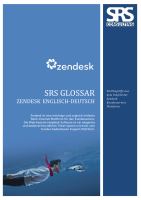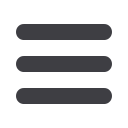
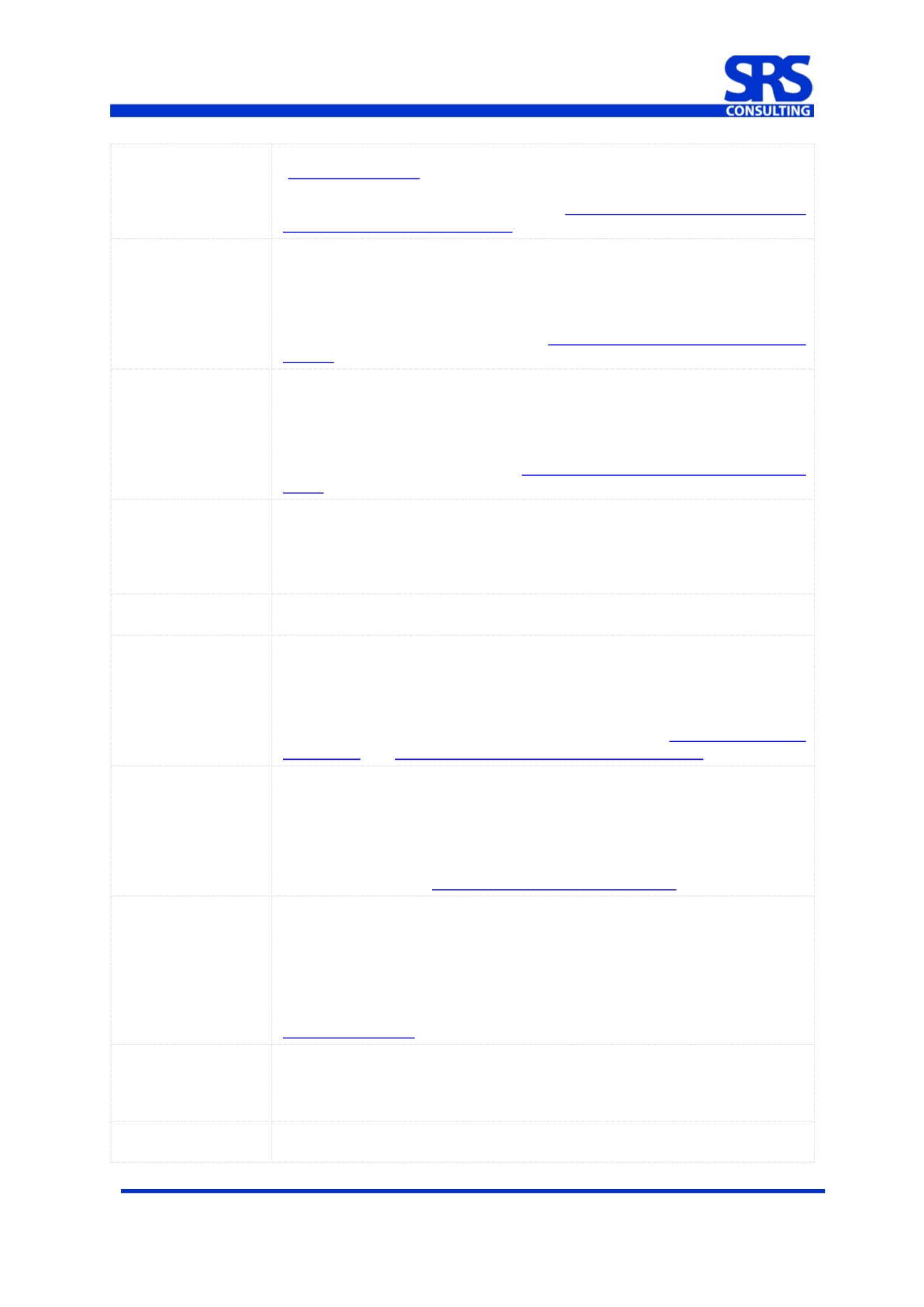
© 2012-2014 SRS Consulting GmbH
20141002_glossar_de-en
Seite 6 von 20
Liquid markup
Liquid markup is the templating language we use to enable placeholders
( Using placeholders ). You can also use Liquid markup to customize how this
data is selected and displayed as output in ticket comments and email
notifications. For more information, see
Using Liquid markup to customize comments and email notifications .Macro
A macro is a prepared response or action that agents can use to quickly
respond to support requests that can be answered with a standard response
or to modify a ticket. Macros contain actions, which can be updates to ticket
properties. Agents manually apply macros when they are creating or updating
tickets. Macros can also be organized into categories to help agents quickly
locate them. For more information, se
e Creating ticket handling shortcuts with macros .Multiple brand
help desk
In the Enterprise version of Zendesk, you can manage support for multiple
brands by linking separate branded help desks to a central help desk.
Support requests are received by the branded help desks and are
automatically shared to the central help desk, which contains the support
agents who resolve the requests. One team of agents supports all of your
brands. For more information, see
Setting up to manage multiple brand help desks .Non-restricted
agents
A non-restricted agent is an agent who has access to all tickets. In other
words, they have not been restricted to only the group or groups to which
they belong, the organization they belong to, or to the tickets they have been
assigned to. The ability to refer to these agents may be useful when creating
triggers.
Operator
An operator is sometimes used to refer to an agent. This term has been
deprecated. Please use agent instead.
Organization
Organizations are collections of users (agents and end-users). How you set
up your organizations is entirely up to you. Agents and end-users can be
added to only one organization. Once you create them, you can use
organizations throughout the help desk to define views, as criteria for
assigning tickets, as conditions in automations and triggers, to define access
to forums, and in your reports. For more information, se
e About organizations and groupsan
d Creating, managing, and using organizations .Owner
The account owner is a type of admin. The account name is associated with
this person's name, usually the person who created the account. There can
only be one account owner; however, account ownership can be reassigned
by the account owner to another admin if needed. The account owner has
access to areas of the help desk that other admins do not, such as invoicing,
payment options, and benchmarking for the account. For more information
about user roles, se
e Understanding help desk user roles .Placeholders
Placeholders are references to ticket and user data that you include in the
subject and text of email notifications. Without placeholders it would be
impossible to create automatic notifications. You'd have to manually enter
this data for each ticket. Placeholders are contained in double curly brackets,
like this: {{ticket.assignee.name}}. You can view the list of available system
placeholders in the help desk when creating macros (for example). Custom
fields can also be referenced as placeholders. For more information, see
Using placeholders .Priority
Each ticket is assigned a priority. There are four values for priority: Low,
Normal, High, and Urgent. The ticket priority is used throughout the help desk
to generate views and reports and it's also used as conditions and actions in
automations and triggers and as actions in macros.
Remote
authentication
Remote authentication is one of the two Single Sign-On services available in
Zendesk. The other is SAML. See Single Sign-On.